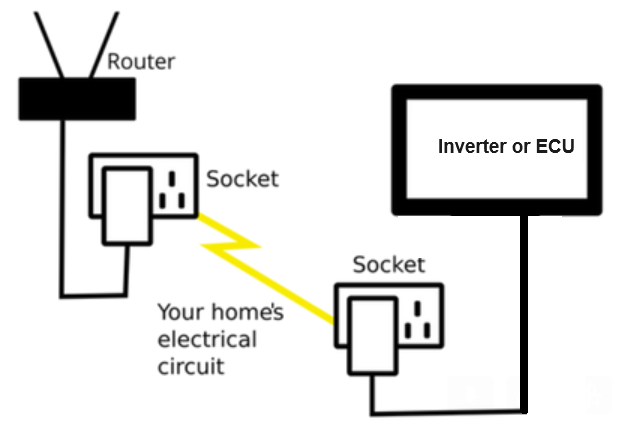Let’s answer your solar panel service questions.
SERVICE FAQ
Questions about servicing your solar panels? We have some answers.
Our service billing explained
Truck roll within Calgary city limits is $76
Truck roll for areas outside of the city but within a one hour drive is $98
An additional $63 per hour will be charged for each additional hour of travel required beyond one hour
Minimum billable time is one hour. After one hour, billing will be calculated in 15 minute increments.
Start time - Finish time may not reflect total billable hours
Billable rate for one technician on site is $110 per hour
Billable rate for two technicians on site is $145 per hour
Billable rate for remote technical support is $65 per hour
Materials and supplies are billed at cost plus 25%
What is a "Residential Preventive Maintenance" service, also known as a PM?
As part of our ongoing commitment to delivering exceptional service, KCP offers a Residential Preventive Maintenance service. A preventive maintenance service is an important part of ensuring your solar system continues to produce and perform at it's peak for years to come. Preventive Maintenance is also a key part of maintaining your KCP residential solar system's warranty. Are you a member of the Solar Club? Completing an annual Preventive Maintenance service can help ensure your system produces the maximum revenue and minimizes the chances of your system not producing at key times such as the summer months when you have chosen the highest electricity rate option. Our preventative maintenance visit includes a complete review of your solar system by a KCP technician. They carefully examine the system components to ensure optimal performance while identifying any potential issues before they escalate. This proactive approach not only safeguards the longevity of your system but also helps maximize its energy generation potential.
A Residential Preventive Maintenance service costs $250 plus taxes. If the service identifies additional work to be completed our Service tech will review the work to be completed with you before beginning. All work outside of the Preventive Maintenance is charged at standard KCP service call rates. To arrange your preventative maintenance visit, please fill out our service form on the website and we will be in touch to arrange your service.
How does the Manufacturing Warranty work?
Labour and materials for service calls with Manufacturer Warranty will be billed to the customer. The equipment is covered under the manufacturer's warranty and associated costs are typically covered by the manufacturer as per their warranty terms and conditions. On occasion, warranty equipment provided by the manufacturer may not resolve the issue and additional labour costs may be incurred by the customer to resolve the manufacturer’s issue. If there is significant roof work to be done as part of the service call, KCP Energy reserves the right to send two technicians to site to ensure compliance with our internal COR safety program requirements.
What is included in the KCP Workmanship Warranty?
Labour and materials for service calls with the KCP Warranty are covered as part of KCP Energy’s warranty and there will be no charge for labour, equipment or materials. If during the service call the technician(s) identifies an item that is billable, they will review the work item, and obtain the customer's approval prior to starting the work.
Troubleshooting your EOP (ethernet over power internet connection)
Troubleshooting guide for EOP Adaptors (Ethernet Over Powerlines). The EOPs are two or more small white receptacle adaptors that use the power lines to transmit signals. One of them receives the signal from the internet router and as it is plugged into a power socket, it sends the data through the power line to the other adaptor(s) which receives the signal and delivers it to the inverter or ECU (the control unit for microinverters) through ethernet connection.
The first step to checking a system with EOPs installed is to ensure the ethernet cables are both connected at both ends. If the internet supplier has recently changed, this shouldn’t impact the way that the EOPs work, we just need to ensure that the cable is connected to the new router. Whilst not strictly necessary, it is strongly recommended to install the EOP adapters directly into the receptacle rather than a power bar so please double check that they are in the socket in the wall.
If the problem is not resolved, please reset the EOPs by unplugging both adapters, wait for 10 seconds and plug them in again. This should fix most problems. If there is still not any communication with your inverter or ECU, then we can schedule a time for one of our technicians to come out and troubleshoot in person.